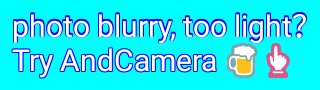eliu

joined:
2007-08-09
posted:
11516
promoted: 617
bookmarked: 187
新竹, 台灣 | | 1 | subject:
Creating a banner with photo editor (jpg editor) on Android |  0
0
 0
0 | 2016-10-22 | quote | | |
- open jpg editor(photo editor)
- tap menu button :
- tap 'New Canvas'
- Input the width, height and color. You can also use backdrop & tiles.
- Tap 'A' to add text. Select the color and style.
- Use 'Image stamp' to insert pictures. If you want to change the style of canvas, tap 'Canvas'. The beer🍺 & hand👆 icons in the example are actually 'emoji characters'. To add them, use 'text'.
- Long-press 'Save button'(the leftmost icon) to switch between .png/.jpg format. '.png' doesn't have the blur problem like .jpg and supports transparency.
edited: 9
|